Tomato and onion salad with carrot shards. Pan-roasted potatoes, mystery breaded fish sticks in cold dill pickle sauce, breaded turkey patty.
dee tee by dee tee
An on-line scribblebook of hopefully interesting things.
Thursday, March 27, 2014
Monday, March 24, 2014
Alphabet lunch
Wednesday, July 18, 2012
Tuesday, July 3, 2012
Bean review notes
hairysquid.net has suggested substituting Bean for the (crash-prone) Word component of MS Office 2011 for drafting text. Over the next two weeks, I will be writing a manuscript using Bean "A word processor for OS X": http://www.bean-osx.com/Bean.html
These are my ongoing notes.
1. Split view being a menu option rather than a UI pulldown is awkward, but minimizes clutter.
I had hoped that the "Move to Separate Window"/"Move to Grouped Window" option would provide multiple windows with different views of the same document (this would be killer for big/long/complex documents), but it just breaks the document's tab free from the others.
2. File format fun:
Apparently, Bean saves Microsoft Word .doc files as .rtf files instead.
This might go badly for .doc files that have interactive features, such as form controls and headings. The Bean website notes that "Bean has some limitations: it doesn't do footnotes or use stylesheets and is only partially compatible with Word's file formats. Also, it allows in-line graphics, but not floating graphics."
3. Styles? We don't need styles!
Paragraph styles from the original Word document:
The detail to note is that Bean apparently ate all of the styles in the Word document when saving to RTF, so that when it's reopened, Word supplies the default styles.
4. Links, tables, images
Here are some before/after shots.
These formatting concerns wouldn't be an concern if Bean didn't advertise itself as a word processor:
More discoveries to come as I continue to use Bean as a text editor that is pretty, rather than a word processor.
5. Document tabs lack context menus
6. Crash recovery
Bean just displays any files that were open but not saved at the time it unexpectedly quit. (I had planned to force-quit Bean after the 1.0 minute autosave interval, but Chrome decided to soak up all the free space on my root volume through the pagefile, which made the computer unusable, forcing a hard reboot.)
7. Horizontal scroll bar
I find your lack of horizontal scroll bar disturbing...
8. Highlights
Most highlighting is fully justified regardless of the text justification for lines that wrap. Except for some highlighting. The highlight toolbar item is a bit clumsy, requiring a trip through the drop-down menu to remove a highlight, rather than working as a toggle:

9. Search and replace
Bean enables search and replace without losing the split view. More importantly, it's possible to copy and paste into the search box, without wrecking document text at the current cursor position.
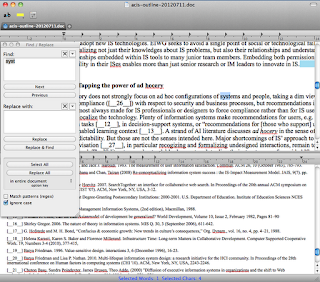
Concluding remarks [July 18, 2012]
Having used Bean for two weeks to draft and revise a 10-page manuscript, I will gladly use it again for drafting. Printing from Bean is uneventful. Headers, margins, etc. just work. As is evident from the screenshots above, I've tried several toolbar configurations, landing on show invisibles, highlighting, and 'Inspector' which is basically the omnibus text formatting palette.

Bean's toolbar lacks a zoom widget (this is useful for changing text size on screen when changing one's viewing distance from the monitor), but a zoom widget is available directly in the 'view' menu, and it works far more intuitively than the one in Word's menu.

Having drafted many manuscripts in BBEdit, emacs, vi, gedit, Bluefish, Windows Notepad, InDesign, and a 200-page document in LaTeX (never again), I find Bean to be an unobtrusive text editor with limited word processing features. I get to spend more of my time thinking and writing with Bean, rather than fighting the interface and the stream of unending and noisy auto-format gimmickry in Word.
Unfortunately, Bean's inability to do document styles required me to finish the final formatting in Word, which reminded me of Word's search and replace clumsiness above. Bean's inability to do document styles also meant that once my text was in Word, using Bean and then getting it back into Word would require re-styling copied and pasted text.
I hope these notes have been helpful. Please let me know what you think.
These are my ongoing notes.
1. Split view being a menu option rather than a UI pulldown is awkward, but minimizes clutter.
I had hoped that the "Move to Separate Window"/"Move to Grouped Window" option would provide multiple windows with different views of the same document (this would be killer for big/long/complex documents), but it just breaks the document's tab free from the others.
2. File format fun:
This might go badly for .doc files that have interactive features, such as form controls and headings. The Bean website notes that "Bean has some limitations: it doesn't do footnotes or use stylesheets and is only partially compatible with Word's file formats. Also, it allows in-line graphics, but not floating graphics."
3. Styles? We don't need styles!
Paragraph styles from the original Word document:
Paragraph styles after opening and saving the file with Bean, and opening with Word:
The detail to note is that Bean apparently ate all of the styles in the Word document when saving to RTF, so that when it's reopened, Word supplies the default styles.
(Left: styles in the original document. Right: styles after Bean.)
4. Links, tables, images
Here are some before/after shots.
This first shot shows mangled hyperlinks.
This second shot shows a mangled image.
Here's a de-formatted table.
Here we've lost some paragraph formatting (note dots on the original document on the left)
Finally, note that all the headers have been missing, but one copy survives at the foot of the Bean document.
|
Headers and footers work as expected within Bean, despite documentation to the contrary about older versions of Bean that only allowed selecting from a list of pre-formatted headers and footers. Bean's headers and footers just don't work with Word's headers and footers.
|
To be fair, Bean shows you that it mangles the headers and formatting...
... and graphics and tables, but Bean provides no warnings when saving over a carefully formatted Word document.
More discoveries to come as I continue to use Bean as a text editor that is pretty, rather than a word processor.
5. Document tabs lack context menus
The bauble closes the tab (it becomes an 'x' when hovered). There is no easy way to rearrange tabs. Breaking a tab off requires a trip through the topline menu or cmd+D, and documents broken off the main window must be free-floating, they cannot be grouped into another tabbed window.
Also, tabs cannot be dragged to reorder documents within the main document window, nor dragged off the window into a new window.
6. Crash recovery
Bean just displays any files that were open but not saved at the time it unexpectedly quit. (I had planned to force-quit Bean after the 1.0 minute autosave interval, but Chrome decided to soak up all the free space on my root volume through the pagefile, which made the computer unusable, forcing a hard reboot.)
7. Horizontal scroll bar
I find your lack of horizontal scroll bar disturbing...
8. Highlights
Most highlighting is fully justified regardless of the text justification for lines that wrap. Except for some highlighting. The highlight toolbar item is a bit clumsy, requiring a trip through the drop-down menu to remove a highlight, rather than working as a toggle:

9. Search and replace
Bean enables search and replace without losing the split view. More importantly, it's possible to copy and paste into the search box, without wrecking document text at the current cursor position.
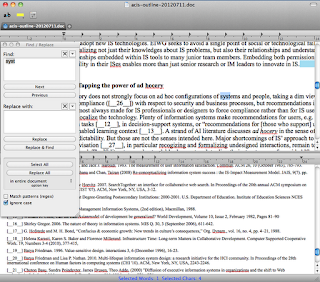
Concluding remarks [July 18, 2012]
Having used Bean for two weeks to draft and revise a 10-page manuscript, I will gladly use it again for drafting. Printing from Bean is uneventful. Headers, margins, etc. just work. As is evident from the screenshots above, I've tried several toolbar configurations, landing on show invisibles, highlighting, and 'Inspector' which is basically the omnibus text formatting palette.

Bean's toolbar lacks a zoom widget (this is useful for changing text size on screen when changing one's viewing distance from the monitor), but a zoom widget is available directly in the 'view' menu, and it works far more intuitively than the one in Word's menu.

Having drafted many manuscripts in BBEdit, emacs, vi, gedit, Bluefish, Windows Notepad, InDesign, and a 200-page document in LaTeX (never again), I find Bean to be an unobtrusive text editor with limited word processing features. I get to spend more of my time thinking and writing with Bean, rather than fighting the interface and the stream of unending and noisy auto-format gimmickry in Word.
Unfortunately, Bean's inability to do document styles required me to finish the final formatting in Word, which reminded me of Word's search and replace clumsiness above. Bean's inability to do document styles also meant that once my text was in Word, using Bean and then getting it back into Word would require re-styling copied and pasted text.
I hope these notes have been helpful. Please let me know what you think.
Tuesday, June 26, 2012
Scary movie
Industrial Food Machine of the Day: Automated Lamb Boner
The lack of human narration in the accompanying video is both surreal and fitting. In other 'how it's made' videos, the narrator explains not only what is happening, but also why the manufacturing is done in a particular way.
Here, we watch eviscerated lamb carcasses (shortly after they've been mounted to a conveyor) being mindlessly disassembled into optimal pieces calculated with precision, without understanding why the cuts are being made. Through every 'whrrrr' of a saw cutting through cartilage and bone, the automated system tells the same story whether it's on screen or not. For the machine and its long red eyes, every cut is the same. Some parts fall to a secondary conveyor and go one way, others are shoved off in the other direction.
And then there's the tool at 4:40 that jabs itself into the hindquarters, roots around a bit, parts the pieces, and then sends the tailbone off with a love tap.
All of this is overseen by one human operator, who presumably also gets to debug this production line should some flesh or cartilage break unexpectedly, or in case one of the dozens of blades hits a tumor or pocket of pus or liquid or something.
(Also, it's apparently easier to get an X-ray for a lamb carcass than for a human...)
http://www.popsci.com/technology/article/2012-06/industrial-animal-processing-video-o-day-automated-lamb-boning
The lack of human narration in the accompanying video is both surreal and fitting. In other 'how it's made' videos, the narrator explains not only what is happening, but also why the manufacturing is done in a particular way.
Here, we watch eviscerated lamb carcasses (shortly after they've been mounted to a conveyor) being mindlessly disassembled into optimal pieces calculated with precision, without understanding why the cuts are being made. Through every 'whrrrr' of a saw cutting through cartilage and bone, the automated system tells the same story whether it's on screen or not. For the machine and its long red eyes, every cut is the same. Some parts fall to a secondary conveyor and go one way, others are shoved off in the other direction.
And then there's the tool at 4:40 that jabs itself into the hindquarters, roots around a bit, parts the pieces, and then sends the tailbone off with a love tap.
All of this is overseen by one human operator, who presumably also gets to debug this production line should some flesh or cartilage break unexpectedly, or in case one of the dozens of blades hits a tumor or pocket of pus or liquid or something.
(Also, it's apparently easier to get an X-ray for a lamb carcass than for a human...)
http://www.popsci.com/technology/article/2012-06/industrial-animal-processing-video-o-day-automated-lamb-boning
Monday, June 25, 2012
Smaksatt kvarg
Smaksatt kvarg (roughly flavored curd) is a slightly fluffier version of the cream cheese layer of cheesecake, but still almost as rich. It's sold here in 200 ml containers as a breakfast item alongside yoghurt.

After digging in assuming that it was just a variety of yoghurt, I discovered that four teaspoons of the stuff nicely flavored two slices of bread.

I don't think I'd want to consume half a pound of light cream cheese in one sitting on a regular basis. This container's waxpaper lid is designed to be less re-sealable than those on tubs of yoghurt, which suggests that I am breaking with tradition by saving the rest for later.
(There's at least one holiday each month during which major retail shops close. A day or two before that, perishables with expiry dates are sold at 30 or 50% discounts. Valio smaksatt kvarg citron is regularly priced at (e)0.80, but I purchased this one a day before the midsummer holiday.)

After digging in assuming that it was just a variety of yoghurt, I discovered that four teaspoons of the stuff nicely flavored two slices of bread.

I don't think I'd want to consume half a pound of light cream cheese in one sitting on a regular basis. This container's waxpaper lid is designed to be less re-sealable than those on tubs of yoghurt, which suggests that I am breaking with tradition by saving the rest for later.
(There's at least one holiday each month during which major retail shops close. A day or two before that, perishables with expiry dates are sold at 30 or 50% discounts. Valio smaksatt kvarg citron is regularly priced at (e)0.80, but I purchased this one a day before the midsummer holiday.)
Wednesday, May 16, 2012
Subscribe to:
Comments (Atom)




















